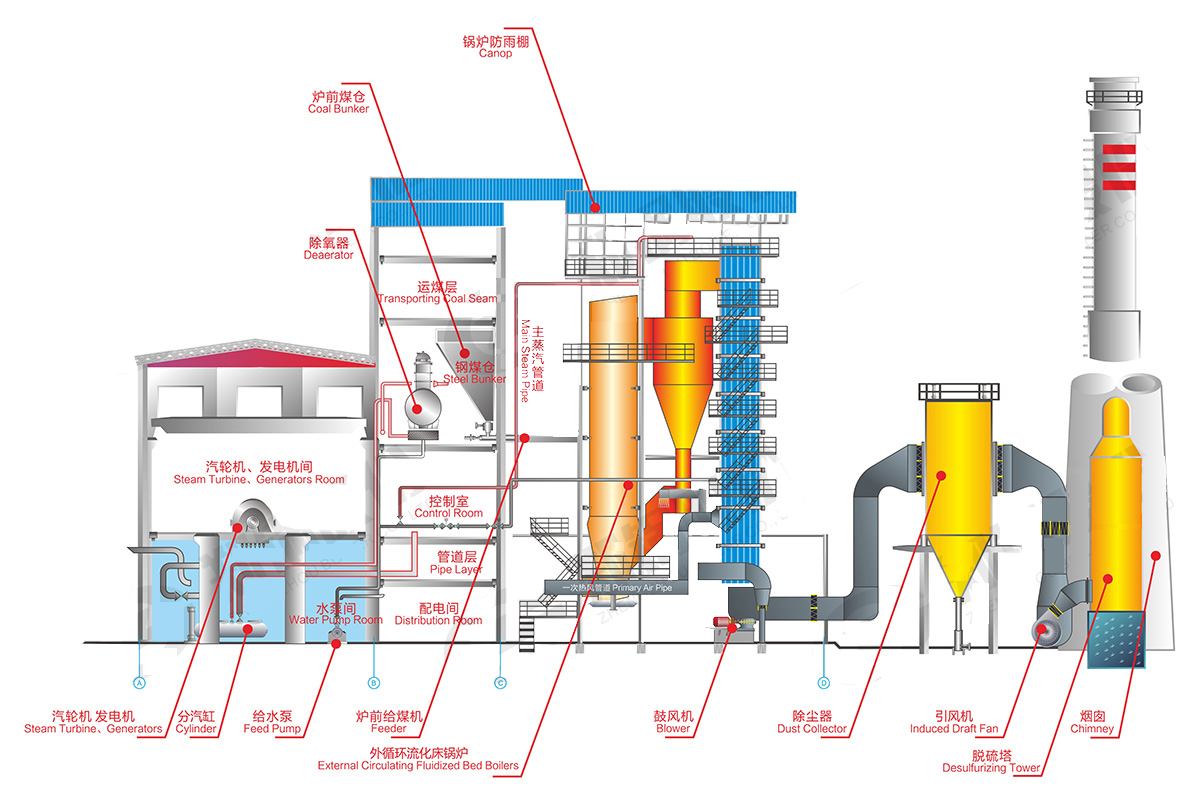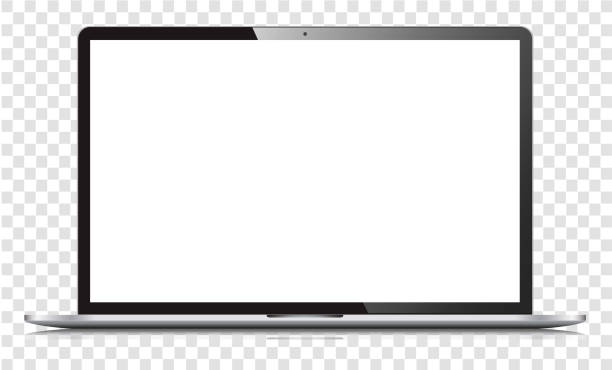
White screen backgrounds are a timeless staple in photography, videography, and digital design. They offer a clean, neutral canvas that can emphasize your subject, provide a sense of professionalism, and support creative storytelling. However, achieving a flawless white background isn’t as simple as it may seem. It requires attention to lighting, camera settings, post-production, and careful planning. In this guide, we’ll explore proven techniques and insider tips to help you master the art of working with white screen backgrounds for stunning, polished results.
Why Use a White Screen Background?
A white screen background is more than just a plain backdrop. It’s a powerful creative tool. Its versatility allows it to be used in corporate headshots, product photography, fashion shoots, interviews, tutorials, and e-commerce platforms. A pure white background draws attention to the subject, reduces distractions, and provides a sense of clarity and minimalism.
White backgrounds are also practical. They are easier to edit, offer better contrast for most subjects, and help create consistency across projects. Whether you’re a beginner or an experienced professional, understanding the strengths of white screens can elevate your visual output.
Choosing the Right White Screen Material
The first step to mastering white screen backgrounds is selecting the right material. There are several options available depending on your budget and production scale:
- Seamless Paper Rolls: These are ideal for studio photography. They provide a consistent, smooth surface and are disposable once worn out.
- Vinyl Backdrops: Durable and easy to clean, vinyl backdrops are perfect for heavy usage and long-term projects.
- White Fabric Screens: Often used in video productions, these can be stretched tightly to avoid wrinkles and are easy to transport.
- Painted Walls: For permanent setups, a white-painted wall with matte finish can work excellently as a background.
Make sure your chosen white screen material is non-reflective to avoid hotspots and uneven lighting during shooting.
Lighting Techniques for a Perfect White Background
Lighting is the most crucial factor in achieving a clean, true white screen. Even the best backdrop material will look dull or grayish without proper lighting. The goal is to separately light the background and the subject to control brightness and avoid color contamination.
Lighting the Background
Use two soft lights or strobes to evenly illuminate the white background. Place them on either side, angled slightly toward the center to cover the backdrop without spilling onto the subject. Use modifiers like softboxes or umbrellas to diffuse the light and prevent harsh shadows.
Your background exposure should be around one stop brighter than your subject to ensure it appears pure white without losing detail. Avoid overexposing, as this can cause flare and bleeding edges around your subject.
Lighting the Subject
Once the background is properly lit, focus on lighting your subject. Use key and fill lights depending on the mood you’re aiming for. A soft key light positioned at a 45-degree angle to your subject creates flattering shadows and depth. Use a fill light or reflector on the opposite side to balance shadows without overpowering them.
Keep the subject far enough from the background to avoid casting shadows and prevent background light from spilling onto them. A distance of 4–6 feet usually works well.
Camera Settings for Crisp White Results
Getting the perfect white screen background also depends on your camera settings. Here’s how to optimize your gear:
- ISO: Keep it as low as possible (100 or 200) to reduce grain and maintain clean whites.
- Aperture: Use a moderate aperture like f/5.6 to f/8 for sharp details and sufficient depth of field.
- Shutter Speed: Sync your shutter speed with your lights. For studio strobes, use the camera’s flash sync speed (typically 1/125 or 1/160).
- White Balance: Set custom white balance or use a daylight preset. Avoid auto white balance, as it may shift tones depending on the scene.
- Histogram Check: Use your camera’s histogram to ensure the background registers on the right edge without clipping highlights on your subject.
Shoot in RAW format for maximum flexibility in post-production.
Post-Production Techniques
Even with the perfect setup, some level of post-production is often needed to achieve a flawless white background. Here are essential editing steps:
Adjust White Levels
Use editing software like Adobe Photoshop or Lightroom to fine-tune white levels. Use the curves or levels adjustment tool to push the background toward pure white (RGB 255,255,255) while preserving detail on the subject.
Masking
In cases where the subject’s edges are not clean or there’s light bleed, use layer masks to isolate the subject from the background. This allows you to replace or enhance the background without affecting the subject.
Cleaning and Retouching
Remove any visible seams, wrinkles, or spots on the background. Use the clone stamp or healing brush tools to ensure a smooth and uniform finish.
Edge Refinement
Zoom in to refine hairlines, fabric edges, or transparent objects. Techniques like feathering, edge detection, or using high-end masking plugins can greatly improve realism and polish.
Common Mistakes to Avoid
Even seasoned creatives make mistakes when working with white screen backgrounds. Here are a few to watch out for:
- Uneven Lighting: Inconsistent lighting creates shadows, grey spots, and makes editing difficult.
- Overexposed Subject: Focusing too much on brightening the background can wash out your subject.
- Subject Too Close to Background: This causes shadows and color spill, reducing image quality.
- Relying Only on Editing: Don’t assume you can “fix it in post.” Start with the best possible shot to minimize corrections later.
- Ignoring Color Balance: A slightly off-white background can look amateurish. Always match lighting temperature for consistency.
Advanced Tips for Creative Results
Once you’re comfortable with the fundamentals, you can push creative boundaries with white screen backgrounds.
- Add Soft Shadows: Create a more natural look by allowing a soft, intentional shadow on one side of the subject.
- Use Vignetting: Light vignetting can help focus attention on the subject while retaining the clean aesthetic.
- Layer with Graphics: White backgrounds are perfect for adding text overlays, graphic elements, or product descriptions, especially in commercial work.
- Experiment with Depth: Use selective focus and different apertures to add dimensionality while keeping the background seamless.
Applications Across Different Industries
The white screen background isn’t confined to one niche. It’s widely used across:
- E-Commerce: Product photography on white backgrounds is the industry standard for clarity and consistency.
- Corporate: White backdrops offer a professional, neutral setting for headshots and presentations.
- YouTube and Video Content: Tutorial creators and vloggers use white backgrounds for a clean, studio-quality look.
- Fashion and Beauty: It helps emphasize clothing, makeup, and accessories without visual distractions.
No matter the application, the principles remain the same: proper setup, lighting control, and attention to detail.
Final Thoughts
Mastering the art of white screen backgrounds takes practice and patience, but the results are well worth the effort. By investing in quality materials, perfecting your lighting, dialing in your camera settings, and enhancing your work in post-production, you can achieve stunning visuals that stand out. Whether you’re capturing portraits, products, or professional videos, a beautifully lit white background communicates clarity, quality, and professionalism like nothing else.